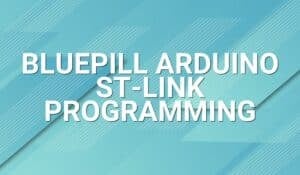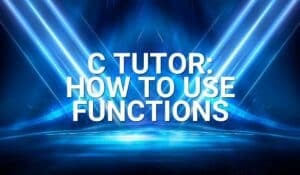Introduction
Selecting the correct power supply is critical to an electronic device’s safe and efficient operation. This guide delves into the factors necessary for choosing the appropriate voltage and current ratings for your power supply, ensuring your devices run smoothly and safely.
Understanding Voltage Ratings
Importance of Correct Voltage
Using the correct voltage is crucial. Both too high and too low voltage can damage your device. Here’s why:
- Lower Voltage: Your device may malfunction or be damaged over time. For example, motors might not develop enough torque and overheat.
- Higher Voltage: Components have voltage limits. Exceeding these can cause immediate damage or failure.
Practical Tips
Always match the device’s voltage rating. If your device requires 9V, use a 9V power supply. Slight deviations, like using an 18V supply for a 19V device, might be acceptable but are not recommended.

Understanding Current Ratings
Device and Supply Current
The device draws the current it needs, and the power supply provides it. Therefore, the power supply must meet or exceed the device’s current requirements.
- Higher Current Supply: Safe and often preferred. A device needing 2A will only draw 2A from a 5A supply.
- Lower Current Supply: Can overheat and potentially cause fires. Always ensure the power supply can deliver at least the current your device requires.

Replacing an Existing Power Supply
Using Old Power Supply Ratings
If replacing a power supply and you don’t have device specifications, use the old power supply’s ratings as a reference. Match the voltage exactly and meet or exceed the current rating.
Advanced Concepts
Regulated vs. Unregulated Supplies
- Unregulated Supplies: Output voltage varies with input voltage and load. Suitable for simple, robust devices.
- Regulated Supplies: Maintain a stable output voltage regardless of input variations. Ideal for sensitive electronics.
Universal Input
Modern power supplies often support a wide input voltage range (90-240V AC) and work worldwide.
Practical Steps in Choosing a Power Supply
- Identify Voltage Requirements: Check the device’s label or manual for the required voltage.
- Determine Current Requirements: Ensure the power supply can provide at least the minimum current required.
- Check Connector Type: Ensure compatibility with your device’s power input connector.
- Consider Environmental Factors: Ensure the power supply can operate in your environment (temperature, humidity, etc.).
- Safety and Certifications: Choose power supplies with proper certifications to ensure safety and compliance with regulations.

Case Studies
Example 1: Replacing a Laptop Charger
If your laptop charger is rated at 19V and 3.42A, you must find a replacement that matches these specifications. A charger with a higher current rating (e.g., 19V and 4A) is acceptable, but not one with a lower rating (e.g., 19V and 2A).
Example 2: Powering LED Strips
For LED strips requiring 12V and drawing 5A per meter, a 12V power supply that can handle the total current draw (e.g., 12V and 20A for 4 meters) is necessary.
Common Mistakes to Avoid
- Mismatching Voltage: Always match the voltage rating exactly.
- Insufficient Current: Ensure the power supply can handle the maximum current draw.
- Ignoring Connector Types: Verify the power supply connector matches your device.
- Overlooking Environmental Specs: Ensure the power supply can operate under your environmental conditions.

Conclusion
Choosing the right power supply involves understanding and matching the voltage and current ratings of your device. Ensuring the voltage is accurate and the current rating meets or exceeds your device’s needs is essential for safety, reliability, and longevity of your electronic devices.