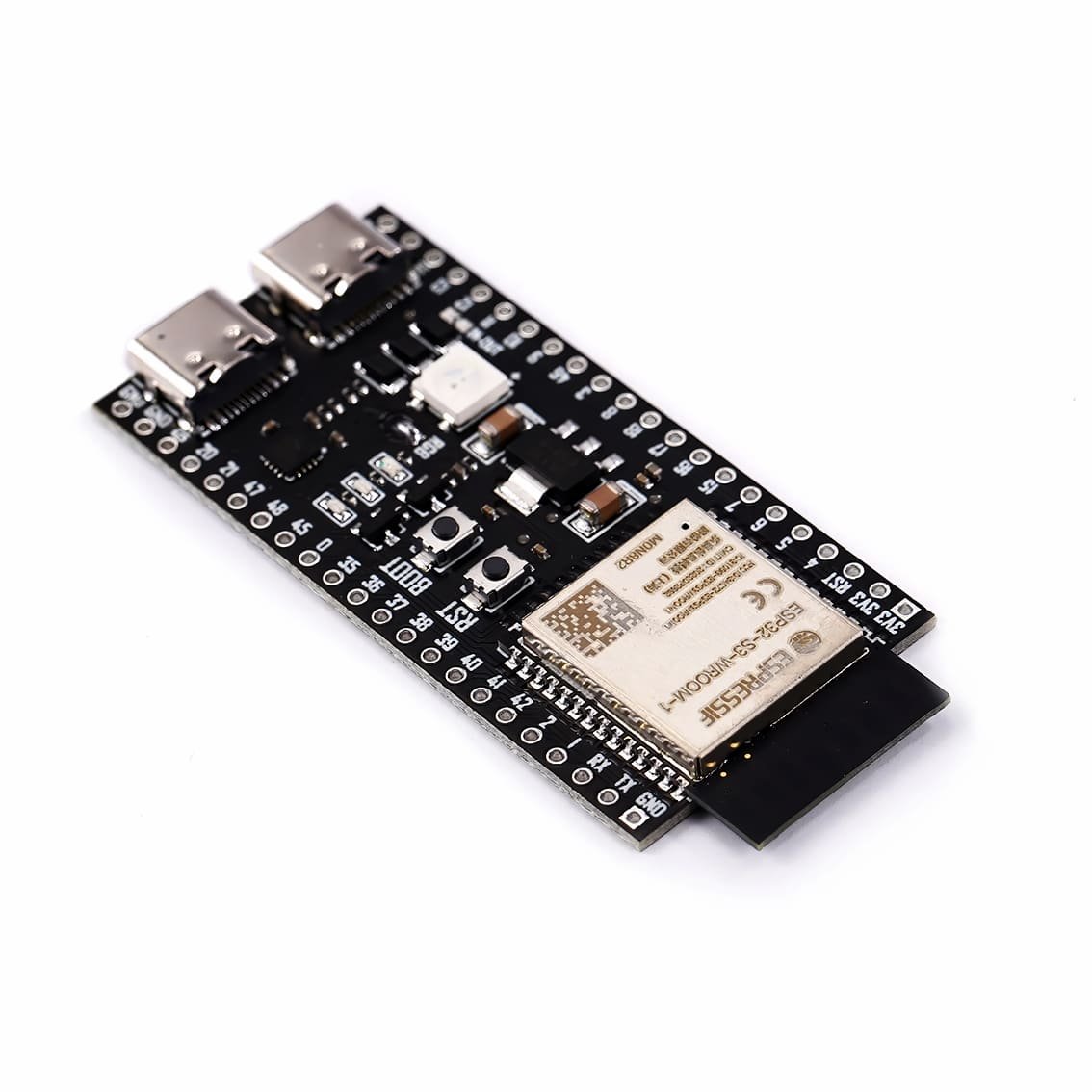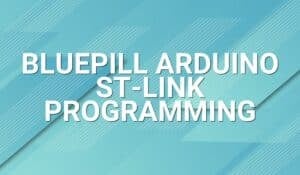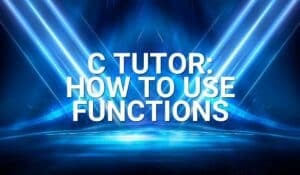Do you have a difficult time writing a basic ESP32 program? Not sure where you can get reliable sources of information? Or maybe you’re not sure how to find the ESP-IDF libraries for your code. This getting started ESP-IDF article will help you with that.
Introduction
It’s best to know where you can get the resources to code your MCU before starting anything. As in any other field, preparation is the key for a successful project. Not knowing your resources beforehand can introduce untimely delays on an otherwise straightforward process.
Get Acquanted with the Espressif Website.
The Espressif website has the latest information for your ESP32 devices. It contains both hardware and firmware resources that are indespensible to you as a developer. Additionally, you get the latest news about new features and press releases for your device.
Download ESP-IDF (Espressif IoT Development Framework)
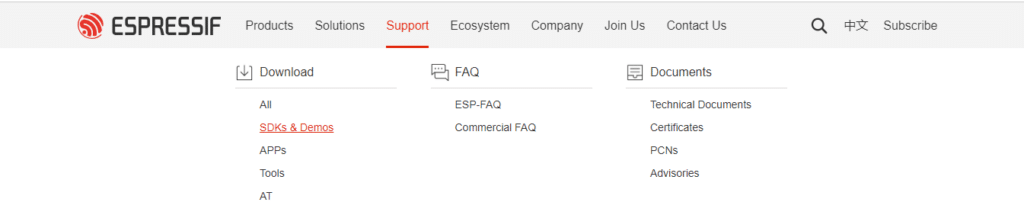
ESP-IDF is the core firmware framework for the ESP32 devices. You should be able to get to it through the top menu —> Support —-> Downloads —> SDKs and Demos. Go ahead and click ESP-IDF to see various options for obtaining ESP-IDF. You can download the build in zip format. However, it’s recommended to first go to the Getting Started link for ESP-IDF.
As of now, the most recommended way to get ESP-IDF is by installing it through an IDE. Espressif themselves highly recommend installing their framework through VS Code as an extension or Eclipse as a plugin. Go to our Run Your First ESP32 Program in Visual Studio Code article to know the process of installing and running ESP-IDF programs in VS Code.
However, if you’d like to get hands-on and know how ESP-IDF internally builds it’s projects, it doesn’t hurt to install the Windows command prompt version of ESP-IDF.
Go to the ESP-IDF Programming Guide
The programming guide has a lot of information to get you to program your ESP32 reliably and efficiently. There are three important section you can check here:
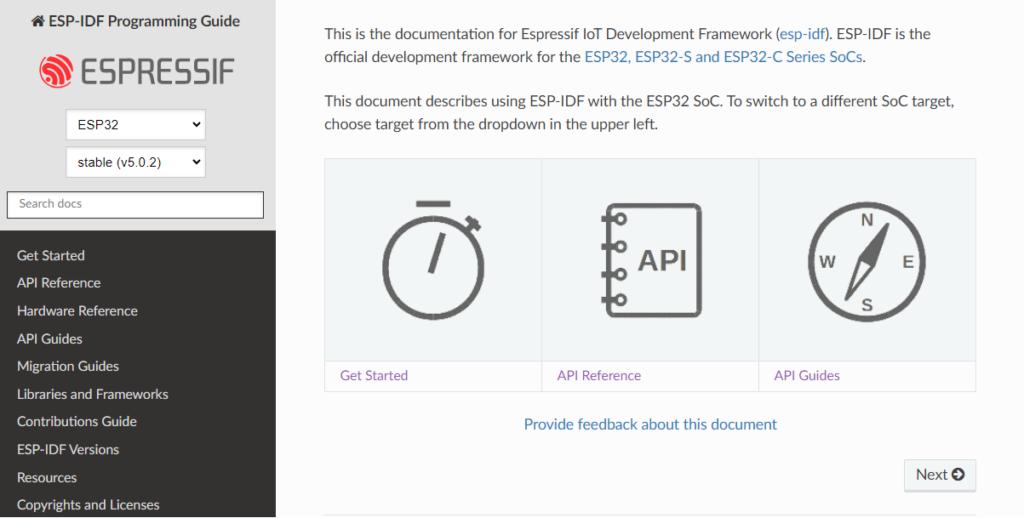
Get Started
This will help you setup your software environment correctly to be able to program your ESP32 device. Windows, Linux, and MaC OS environments are available.
API Referrence
This is where you can get information for the complete set of APIs for your device’s Peripherals (such as GPIOs, ADCs, UARTs, etc.), Networking (WiFI, Ethernet, etc.), Bluetooth, Application Protocols (such as HTTP client, or MQTT) , and other functions. If you’re looking for the internal libraries that you need to include to your projects to make a function work, this is the place to look for it.
API Guides
Several API guides are here to help advanced users such as the Build system, Bootlader, Application Startup Flow, Error Handling, Hardware Abstraction, and other important guides.
Start a New Project in VS Code
After looking at the resources and running through some example codes above, you can now start to write code. We have a guide to get you up and running to immediately start a new project:
You're now Ready to Start Coding for your ESP32 Device.
Start with creating a simple learning kit:
Build Your Own ESP32 Learning Kit
and then proceed to basic understanding of the GPIO ports:
Hope you enjoy your getting started journey with ESP-IDF! 🙂