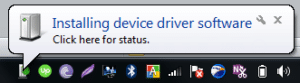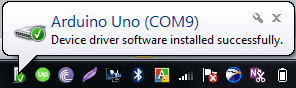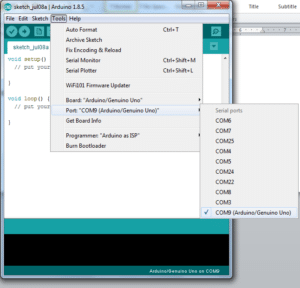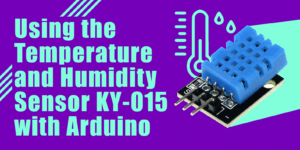What is Arduino?
The Arduino project originated at the Interaction Design Institute Ivrea (IDII) in Ivrea, Italy. Arduino is an open-source company, project, and user community focused on designing single-board microcontrollers and microcontroller kits for easy device construction. The platform is highly user-friendly, catering to hobbyists, professionals, engineers, and even those with limited knowledge of programming and electronics.
The Arduino Programming Language is based on another open-source programming language and integrated development environment called Processing. This platform was specifically created to teach non-programmers the fundamentals of computer programming in a visual and accessible context.
Who is it for?
Arduino is for everyone! Yes, that’s true—Arduino is used by millions worldwide. It is very easy to use and does not require significant knowledge of electronics or programming. Everything you need to know to build amazing projects comes with your Arduino board.
Arduino is popular among programmers, engineers, professionals, students, and even kids these days.
Why Use Arduino?
Arduino boards are affordable and easy to use. Each board features a microcontroller chip at its core, which holds the program. With simple and basic programming knowledge, you can control your circuit as desired using Arduino.
Arduino saves time and money; for example, creating a blinking LED circuit without Arduino involves dealing with capacitors, resistors, ICs, power supplies, and more. However, with Arduino, you can accomplish the same task with just one LED light and a few lines of code.
What Does An Arduino Board Look Like?
There are many varieties of Arduino boards, such as Arduino Uno, Arduino Nano, Arduino Mega, and Arduino Leonardo. These boards are quite similar in how they work but differ in sizes, available pins, and functionalities.
The Arduino Uno is perhaps the most popular and widely used Arduino board on the market. This is how an Arduino Uno looks:
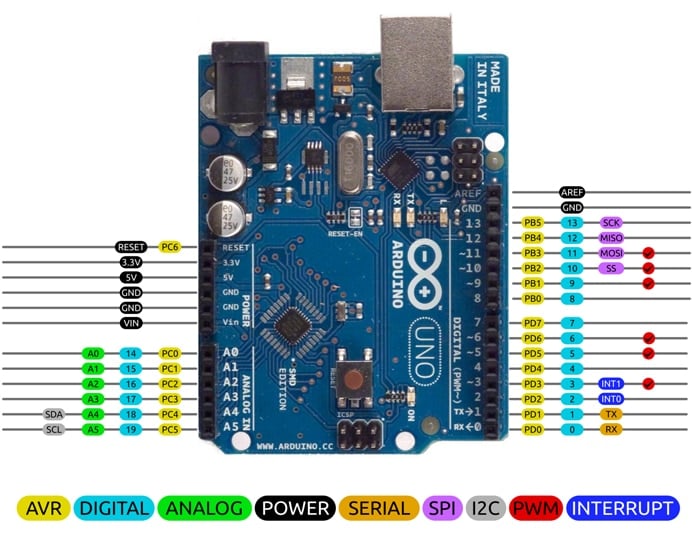
How to setup an Arduino UNO (Or any Arduino Board)
- Navigate to: https://www.arduino.cc/en/Main/Software
- Download and install the Arduino IDE
- Open the Arduino IDE on your computer
- Connect the Arduino board to your computer via USB cable
- If you’re using a Windows machine, you will see a popup indicating that the device driver is being installed
- Once the driver is successfully installed, it will show you the port it is connected to. For example, it might be “COM9”, but it could be different for you. Note this port number, as you will need it later.
- In the Arduino IDE, navigate to Tools > Port: “COM9 (Arduino/Genuino Uno)” > “COM9”. This may be different for you, depending on which COM port was assigned to your board in the previous steps.
- Congratulations! You have successfully installed the Arduino IDE software and connected to your Arduino board.